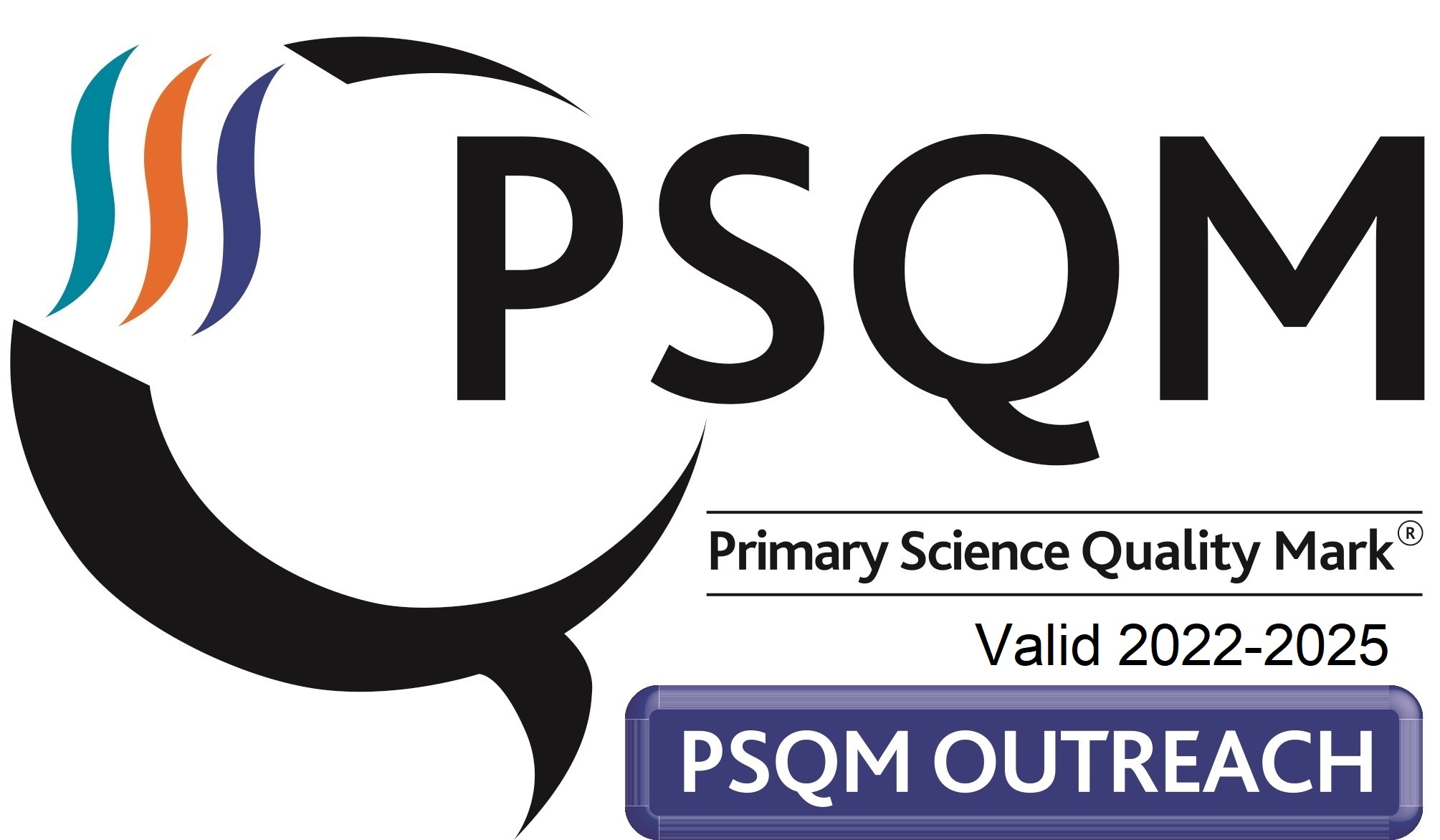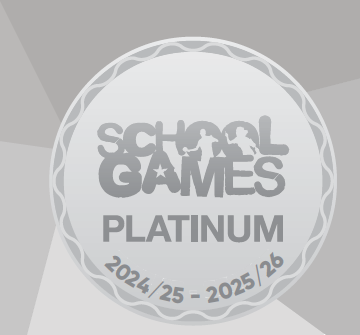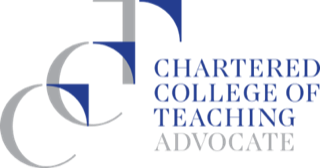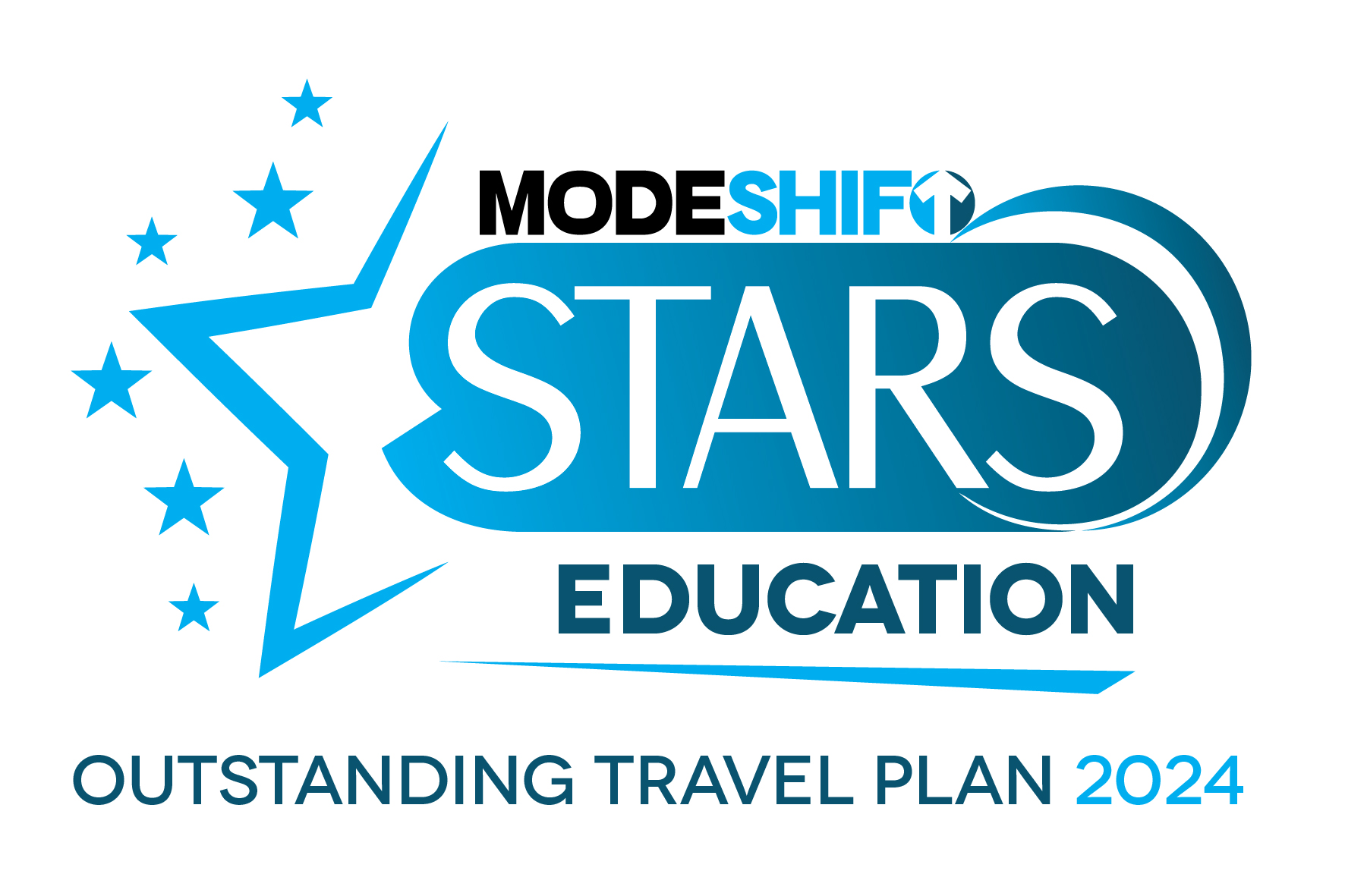Hello parents and children,
We hope you are having a lovely holiday so far. At the end of half term we sent everyone home with a pack of work. Inside this pack was your child's individual Purple Mash login.
For ICT and maths homework please login to Purple Mash from the school website. Click 'online resources' tab across the top and then select Purple Mash. Once logged in, click 'Creative Tools' tab and select '2 Go'.
We have practised a lot on the screens but have moved the children on to using a blank page and challenging them to use the 'diagonals' directions toolbar and to write their name and then all letters of the alphabet!
To select the diagonals you will need to click the drop down on top of the directions panel (it should say simple) then select 'diagonals'. Hopefully your child will be able to do this! Any practise on this will help and reinforce. We have encouraged saying the instructions out loud, working out how many 'steps' altogether rather than moving 1 then 1 then 1 etc, and for an extra challenge give them some verbal instructions and see if they can predict what it will draw, then get them to input the instructions and see if they were correct. They could give you instructions too! Remember to select your pen before drawing so it shows up on screen and the cursor can be moved to anywhere on the page before you start.
If you want more - then in 'online resources' tab on school website, select 'maths'. Then select ICT games and the 'money' game. This piece of software asks the children to pay for items that are scanned. There are different levels to choose so start with level 1 and move on when your child is ready. We have taught the children to think about the amount they have to pay and which coin will pay for most of it and then to count on from there. If they pay using only 1p coins that is still ok! We are still working on exchanging. If you had the real coins too this may help. Another method we have taught is to apply our skills in counting in 2's, 5's and 10's to count to the amount, or close to the amount, if they can. The coins can be seen in the till at the bottom of the screen once you have clicked on them, then click check!
Have fun and enjoy the rest of your holiday.